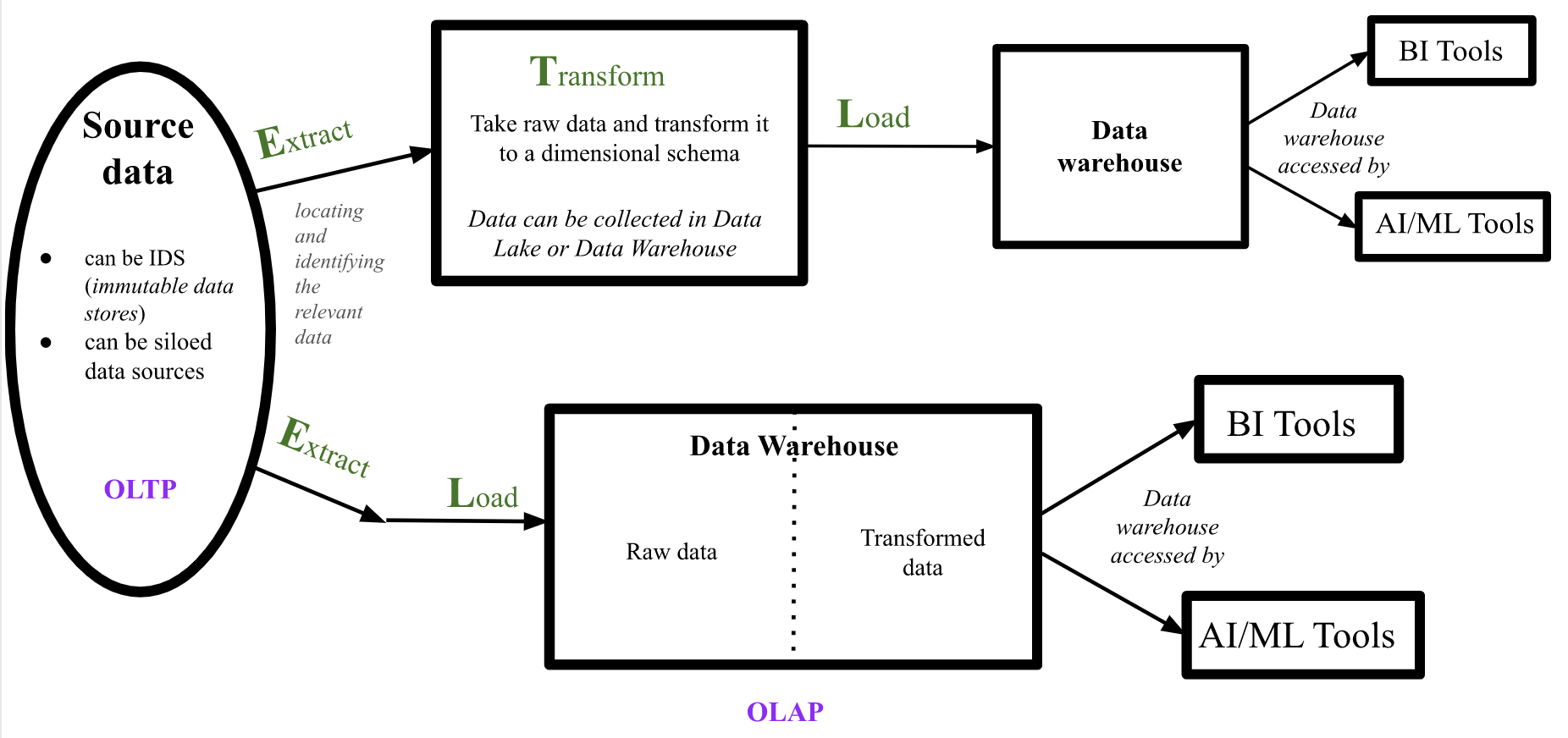Work around for them (I followed this example):
In order to list all our cookies from a URL, we can:
We make a for loop in order to cycle through the information for the cookies we need
for cookie in page.cookies :
print('cookie domain: ' + cookie.domain)
print('cookie name: ' + cookie.name)
print('cookie value: ' + cookie.value)
print('----------------')
To input cookies to a url:
Method #1:
First, create a dictionary object
cookies = dict(name ='anja', password = 'pass')
Then send cookies to the url with the cookie parameters we want
page = requests.get(URL, cookies = cookies)
Method #2:
In order to be able to populate and set multiple cookies on a webpage, we must create a RequestsCookieJar object
cookies_jar = requests.cookies.RequestsCookieJar()
Then we add each cookie to the cookies_jar
cookies_jar.set (‘name’, ‘anja’, domain = ‘URL’, path = ‘/cookies’)
cookies_jar.set (‘password’, ‘pass’, domain = ‘URL’, path = ‘/cookies’)
Finally, we send the cookies to the url with the cookie parameters we want
Response = requests.get(URL, cookies = cookies_jar)
This ended up not working for my Costco deal finder, however, I did learn a lot! I had to use the Selenium package in order to input the data of the location to proceed with the app.